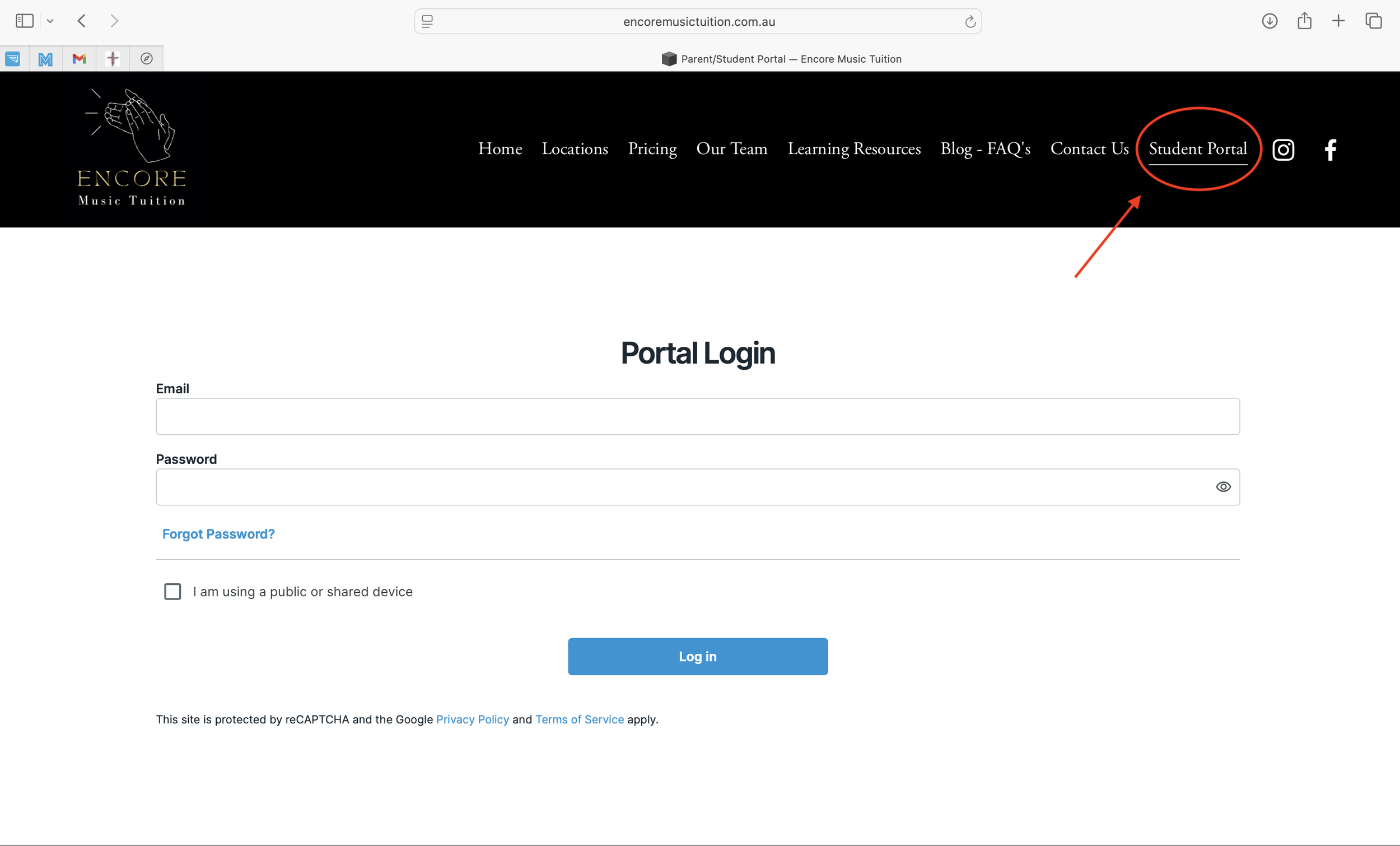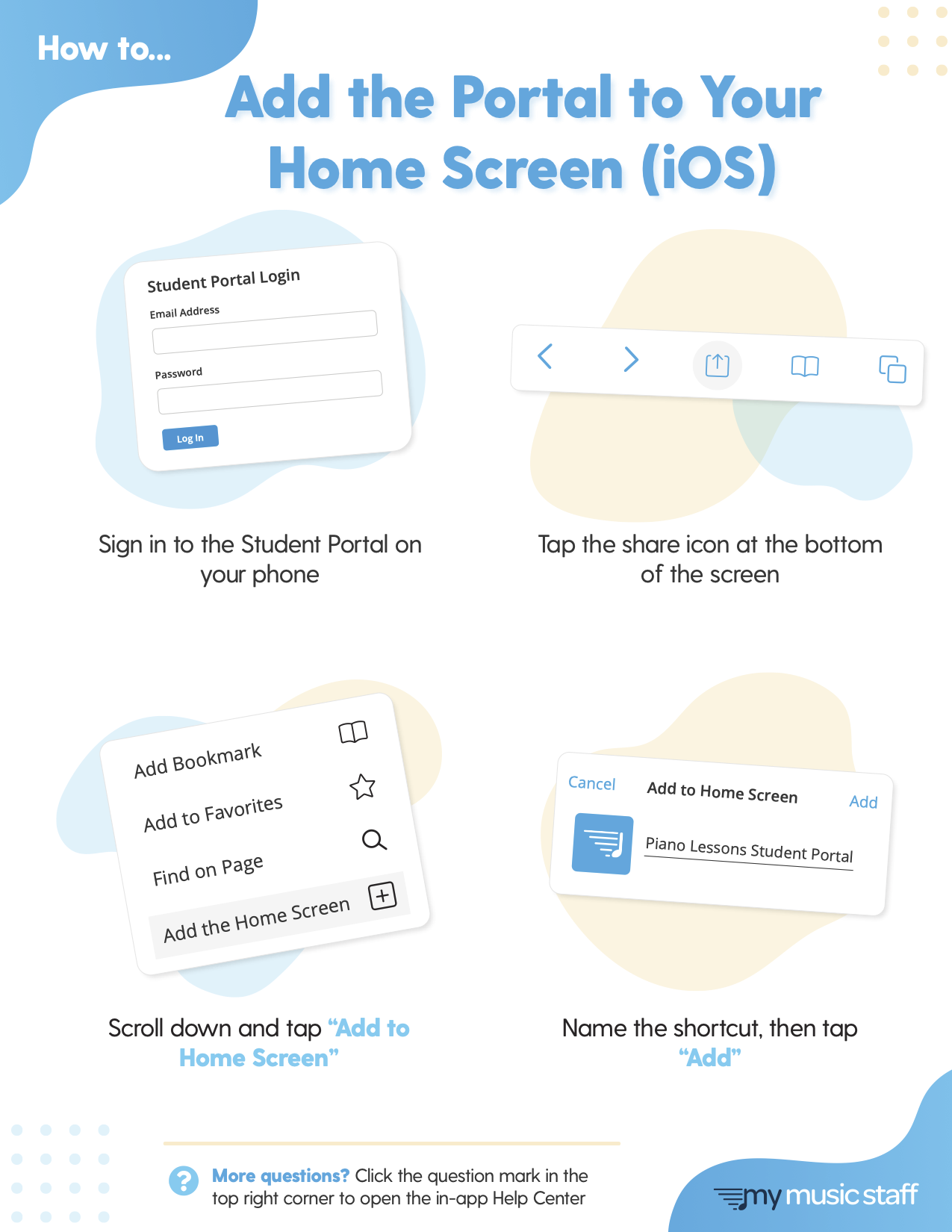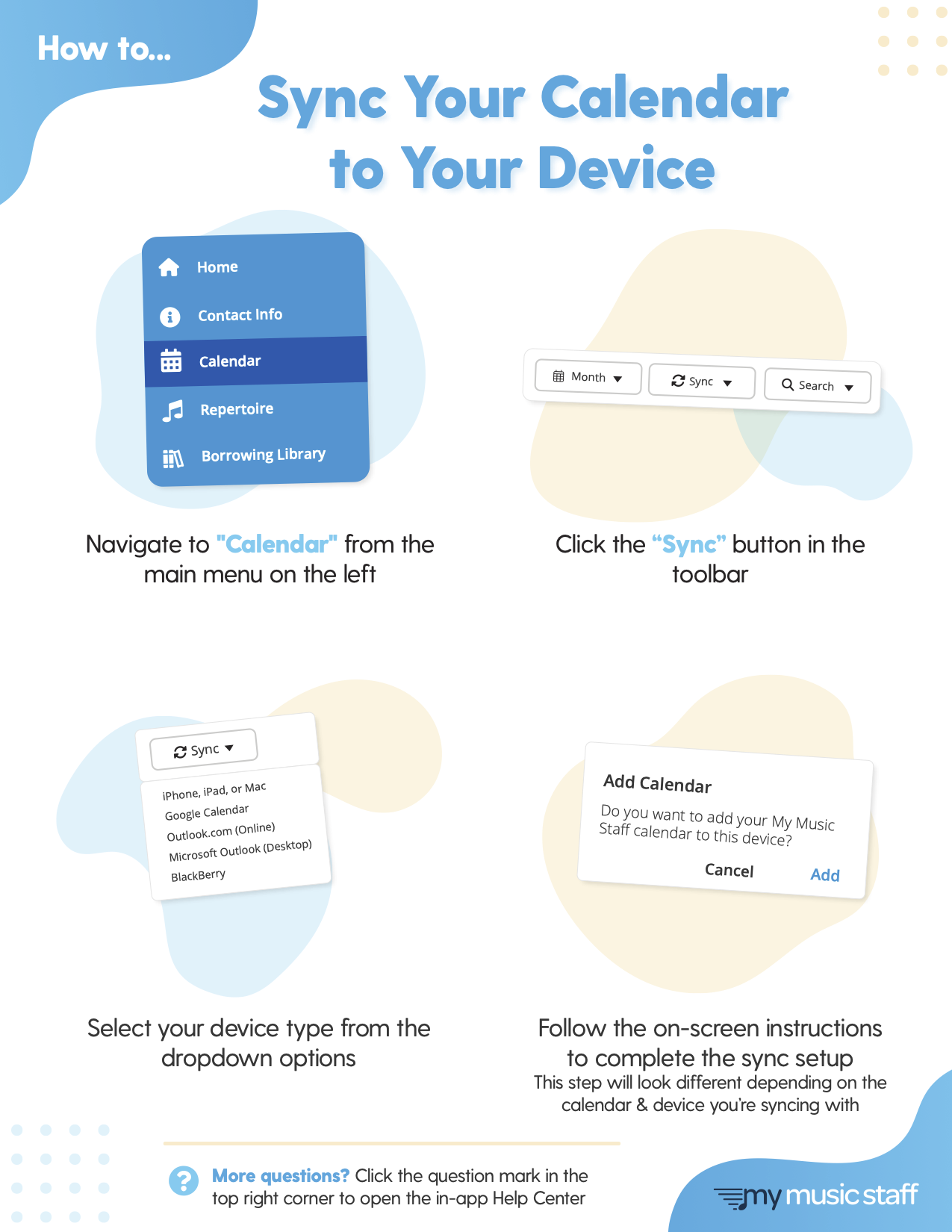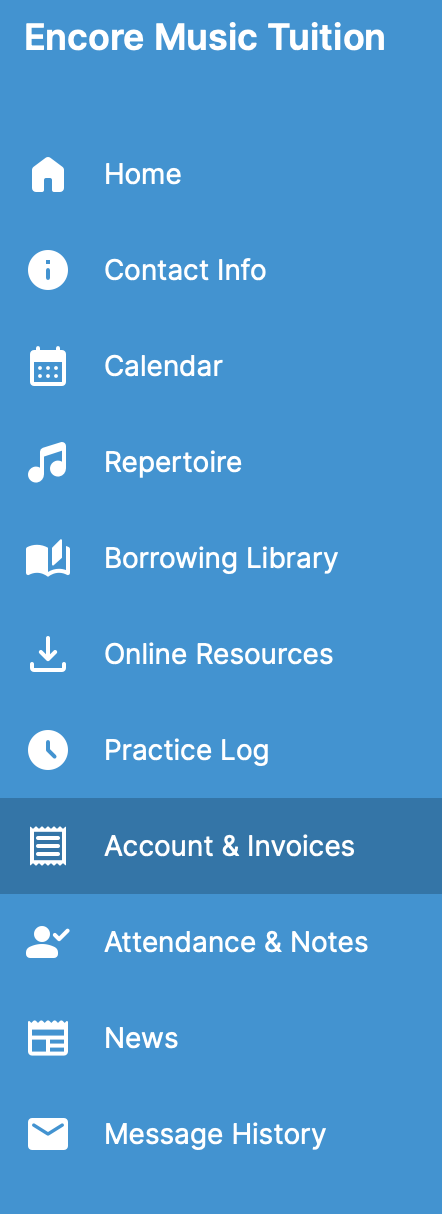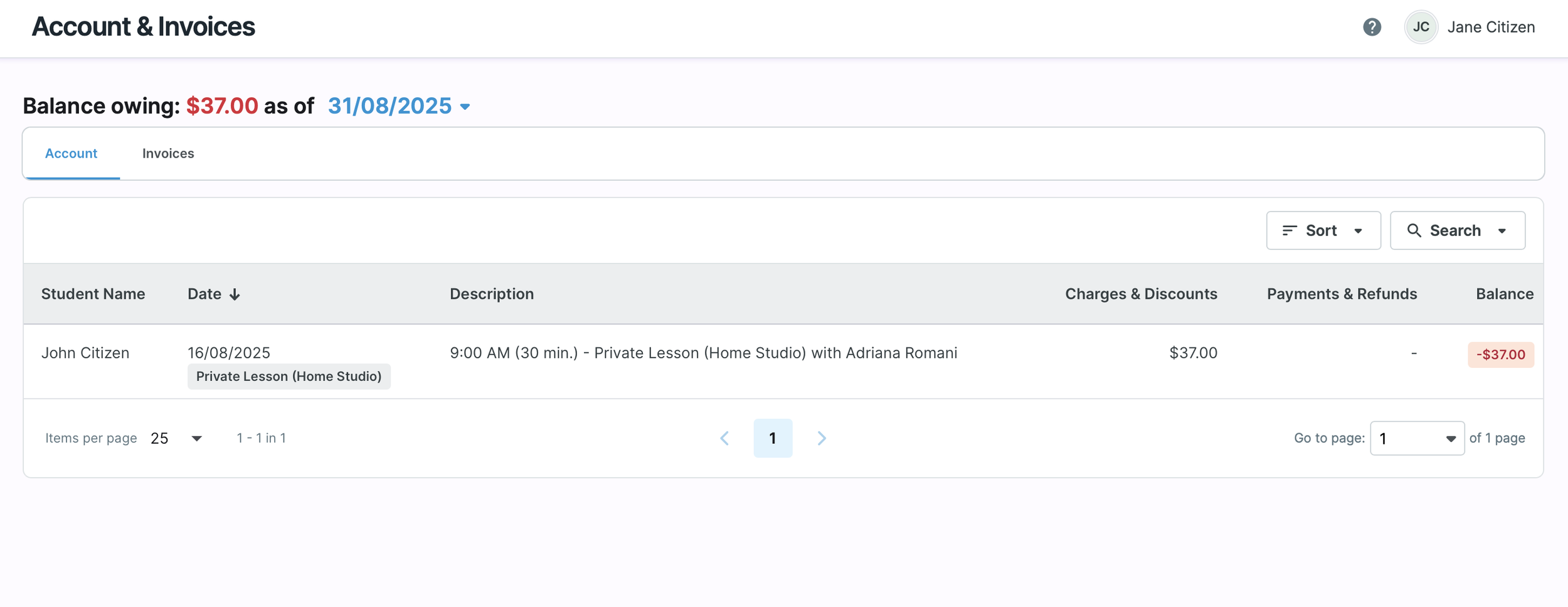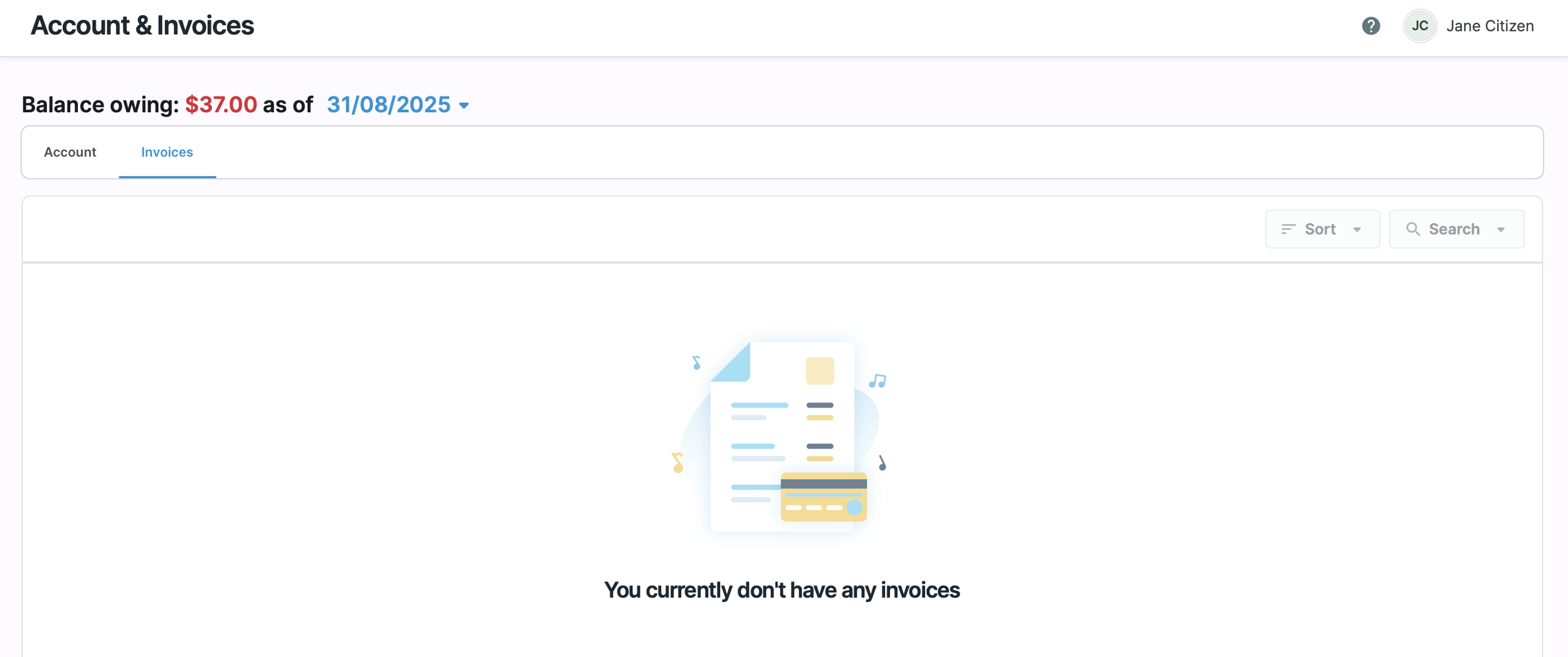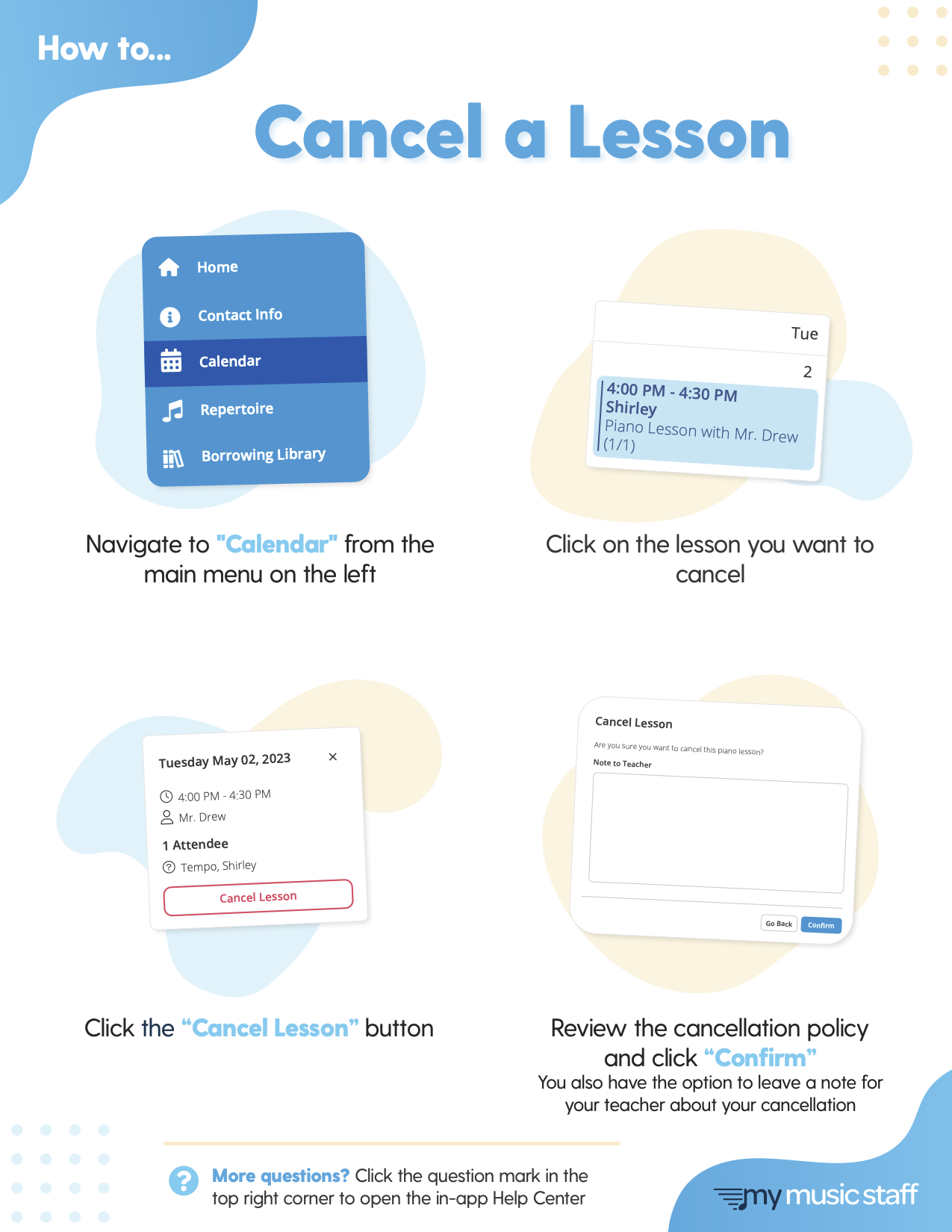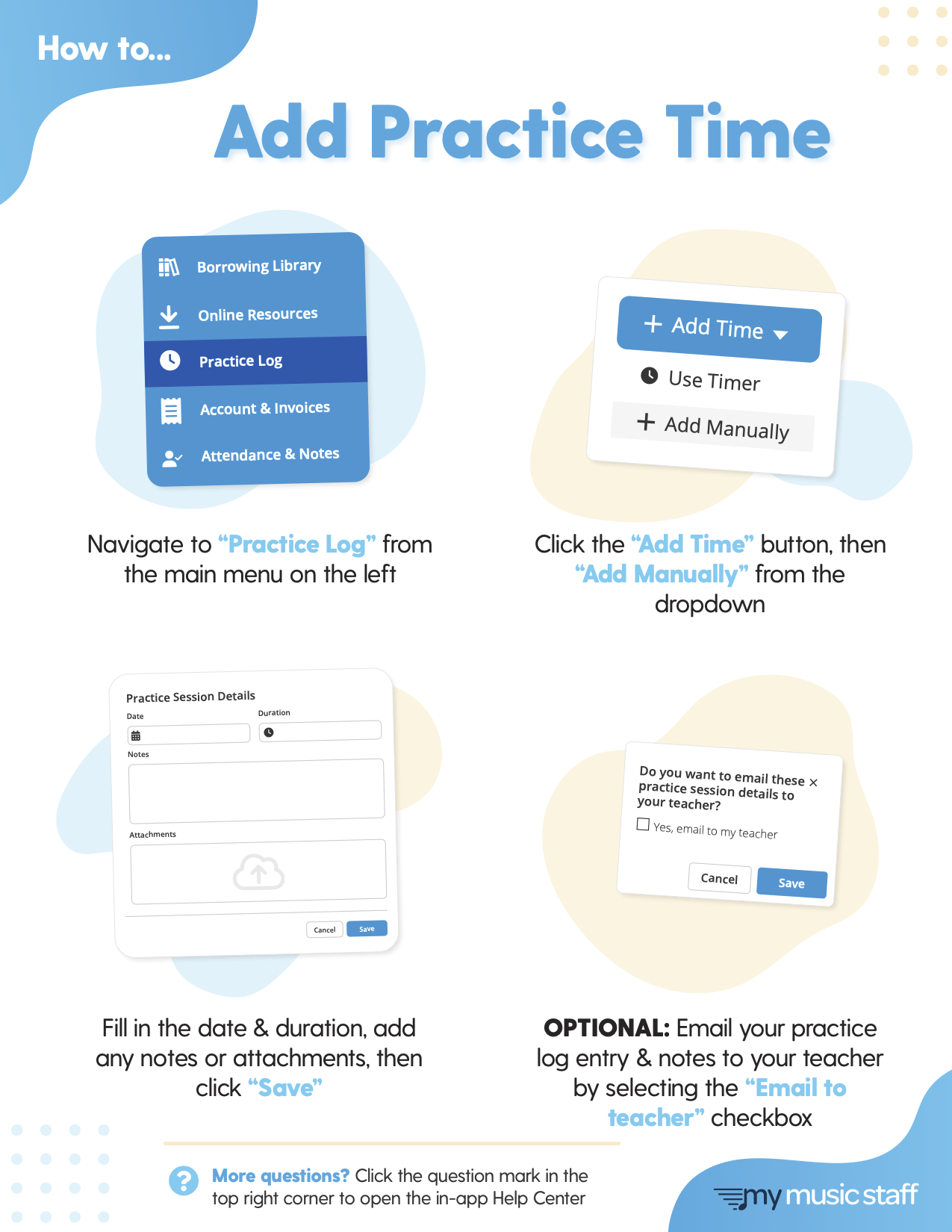How to Use the Student Portal
My Music Staff (MMS) is an important website and tool that our studio uses every day. Parents and students have access to their MMS student portal via Encore Music Tuition’s website.
This blog aims to support you as you learn to navigate the website. You will learn how to:
Save MMS student portal on your device’s home screen
Sync the MMS calendar to your device
View your account and invoices
Cancel and reschedule lessons
Log your practice
Make payments
Save the MMS Student Portal to your Home Screen
You can save MMS’s Student Portal to your device’s home screen, so that it looks just like an app. The process differs, depending on whether you have an Apple or android device. Follow the procedure suitable for your device.
Sync the My Music Staff Calendar to your Device
If you’d like to save your piano lesson schedule to your preferred online calendar, please follow the directions below:
View Accounts and Invoices
Once you’ve logged into your account, Click on Account & Invoices in the side bar.
Next, navigate the account and invoice tabs at the top of the screen. Here, you’ll be able to view your payments, and see what is owed.
Cancel and Reschedule Lessons
When rescheduling lessons in the My Music Staff student portal calendar:
· Beige or purple slots – You can book these yourself directly.
· Green slots – Available, but I’ll need to book them for you. Just let me know if you’d like one.
To view available times, click your child’s name from the drop-down menu, then select “All Events.”
I teach at Charlton on Mondays, Thursdays, and Fridays, at Hunter Christian School on Tuesdays and Wednesdays, and after school hours at my home studio in Eleebana, so please double-check you’re booking your child’s catch-up lesson at the correct location.
If you need help, you can watch this short video tutorial: How to Use the MMS Student Portal.
Log your Practice
Students are encouraged to log their practice on MMS each week. Not only does this help students keep themselves accountable, but also email their tutor any questions. There are two ways to go about this:
Payments
As of right now, there is no option to pay for your lessons online. To send a direct bank transfer, please check the account details at the bottom of your invoice.